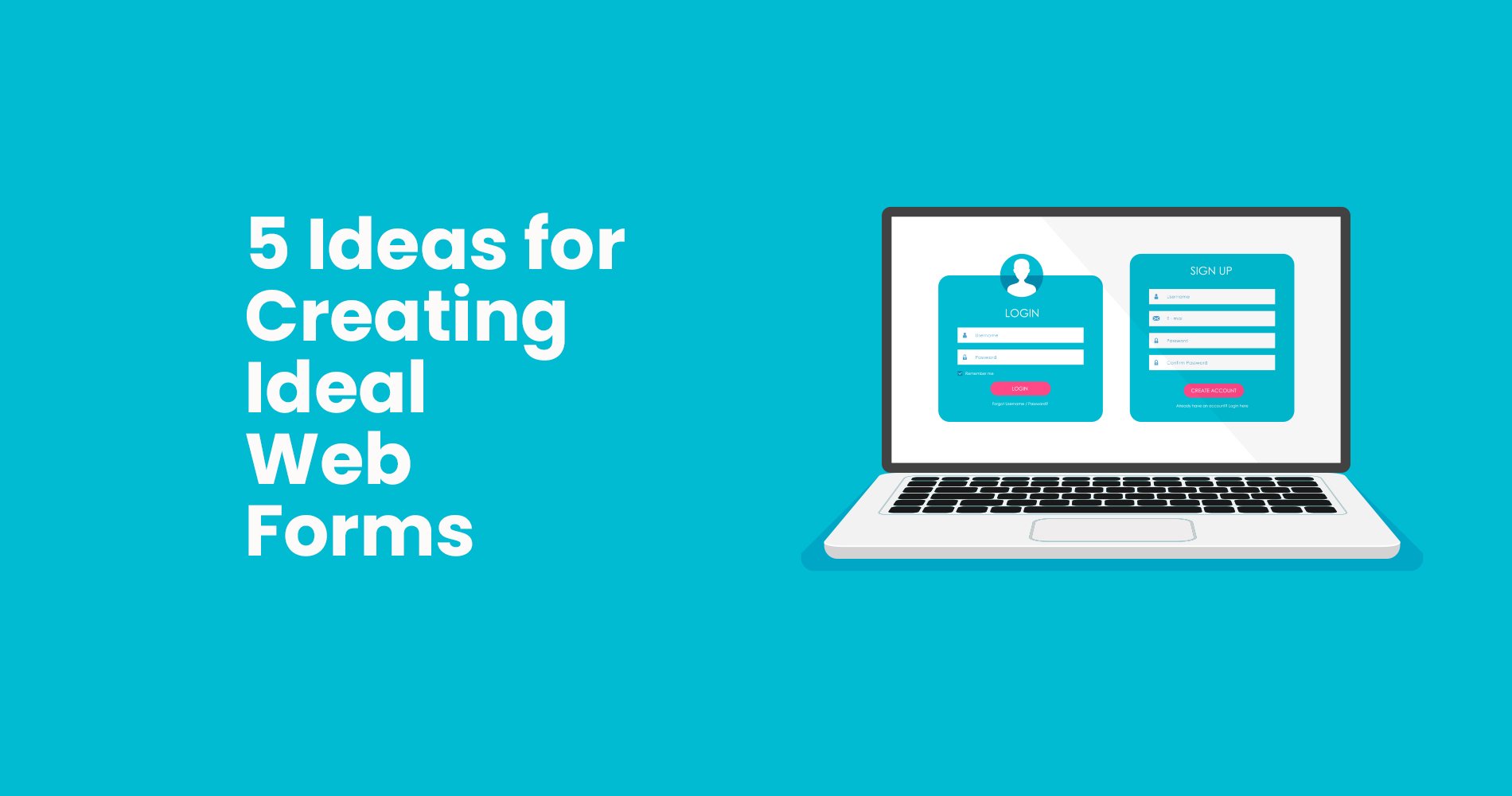One of the most common goals for business websites is to generate leads and increase sales. The best way to do this is through a well-thought-out web form! For example, a person might be interested in your product, but they may be uncertain about the purchase. If you can have a web form that asks the right questions and guides them through the buying process, then you can get more people to convert.
Your website and the interactions on it are more than just transactional. They can be essential steps in helping a user seek out, find, appreciate and complete their end goal(s). Whether your company helps people find jobs or you simply have an eCommerce site with products for sale, your visitors need to get from point A to Z without any hiccups in-between. This can be achieved by using forms that streamline their experience and help them feel like you’ve thought about what they may want or need to do before they even try!
86% of people submit a web form at least once a week. As more tech-savvy generations enter the workforce, the number of forms per user is only going to increase, especially when you consider new-age millennials.WebForms enables you to communicate with more people. When it comes to the online world, it's often all that stands between you and something your prospect wants. What better way to ensure it converts? In today’s post, we’re going to be highlighting five ways to design optimised web forms that generate leads and convert customers.
1. Create a web form with 5 key elements
A well-organised web form leads to conversions and therefore is a highly valuable asset for any business that manages their company's digital presence. However, how do you know which web forms will work best? Here are some things to consider when designing and creating a successful web form:
- A structure that differs from anything the user has engaged before;
- Input fields - name, email address, phone number, etc... and their associated labels to tell the user what is required
- A call to action (aka. button) where the user can submit the form
- Feedback (Positive/Corrective etc.…)
- Validation rules to improve data entry.
If every element of a web form is well-designed and leaves no room for error or confusion, it will be both functional and easy to use.
2. Create a user-friendly web form
The goal of web form design is to showcase a user-friendly, interactive experience that makes filling out responsibilities as simple as possible. You can make interacting with a web form easier in numerous ways:
Ensure your web form experience is frictionless by being as clear as possible. Consider the following suggestions:
Provide Specific labels
Make sure you use specific labels such as "first name" and "last name" instead of simply "name."
Keep your labels short
It is important to use labels that are succinct and descriptive so that your form can be scanned by the user.
Give an example
If a field may be confusing for users, give them an example of how it should be filled out. An input field could display "30/06/2021." as an example.
Assign asterisks to required fields
Optional fields are generally not a good idea. If you must use them, an asterisk will serve as a good indicator of what is required and what is optional.
Use sentence case
When writing long phrases, capitalise only the first word in a sentence to improve readability. CTA buttons may be created with a title case ("Sign Up Now").
Create an easy-to-understand form title
It is advisable to include benefits and what the user gets after completing the web form in the title.
It is more likely for users to convert when the web form appears simpler and more benefit-rich at first glance.
3. Keep form fields to a minimum
The more you ask for, the less likely a user will give it. A recent study found that reducing form fields from four to three almost doubled the number of conversions. It seems common sense then that the simpler your web form is, the better the odds of encouraging users to complete it are.
Shorter forms are less intimidating for visitors. From a page that has a form, to your homepage, you must find ways to make the form appear as simple and positive as possible. According to Hubspot, a study found that cutting down from four options to three increased the chances of conversion by 25%. For a good idea of the length of forms ask some friends or other people you know if they would be annoyed by having so many fields on a website form (5-7 fields is about where most people start getting annoyed).
If however you feel gathering more information will help grow your business or get you leads or even close sales then go ahead and add in more fields and test which works best - but watch out for excessive contact form submissions! If people are asking questions with their hands in the air and walking away after submitting rather than being enticed back again, then it might be time to rethink or tweak your online form somewhere around your customer's needs.
4. Use a compelling call to action (CTA)
The call-to-action button is not only the final piece to your conversion puzzle, but it’s also the most important. Utilising it in such a way that addresses your user’s needs is vital in increasing the overall sales conversion of your website or mobile app. When designing your CTA, you must keep the following things in mind:
- The CTA Button should be large, easy to read, and distinguished from all other buttons on the page.
- You must also make sure that it includes colours and graphics that distinguish your CTA button from others on the page which beat out any competitor websites (on average Internet users click on lesser-coloured buttons).
- Put arrows or pictures of people's faces on the CTA button to demonstrate how to use it.
You can think of your CTA button as a launching pad. Make the next step as compelling as possible for your readers using descriptive language.
It's always more enticing to sign up for something than submit information, even with basic CTAs like these. Support the CTA button with additional text if necessary. This is where you can add important time-sensitive or relevant information ("14-day free trial") that is not time-sensitive ("You'll receive one newsletter per week").
5. Create visual contrasts
Designing a web form with visual contrast is crucial since it indicates which areas need attention. It is possible that users become confused and bounce if they do not receive immediate visual cues.
Considering that people decide whether to remain on a page after just .05 seconds, it is not surprising. Converting visitors into customers depends on your ability to steer them towards taking action quickly.
When creating your web form, remember these visual elements:
- Use primary and complementary colours together for a unique design.
- The brightness of an object makes it pop against a dark background - and the reverse is true.
- You can boost the visibility of your web form by limiting the number of competing objects. The most effective way to increase conversions is to limit all distractions.
Promote Your Business with Web Forms
When it comes to writing copy for web forms, it's all about frictionless interactions. If you want them to be faster, more fun, and more engaging, then you need to get creative! One of the best ways to accomplish this is to think about how you can make your form more likable to users. And, how you can make the user experience better for them. We hope that the above-mentioned tips will help you create better web forms for your audience.