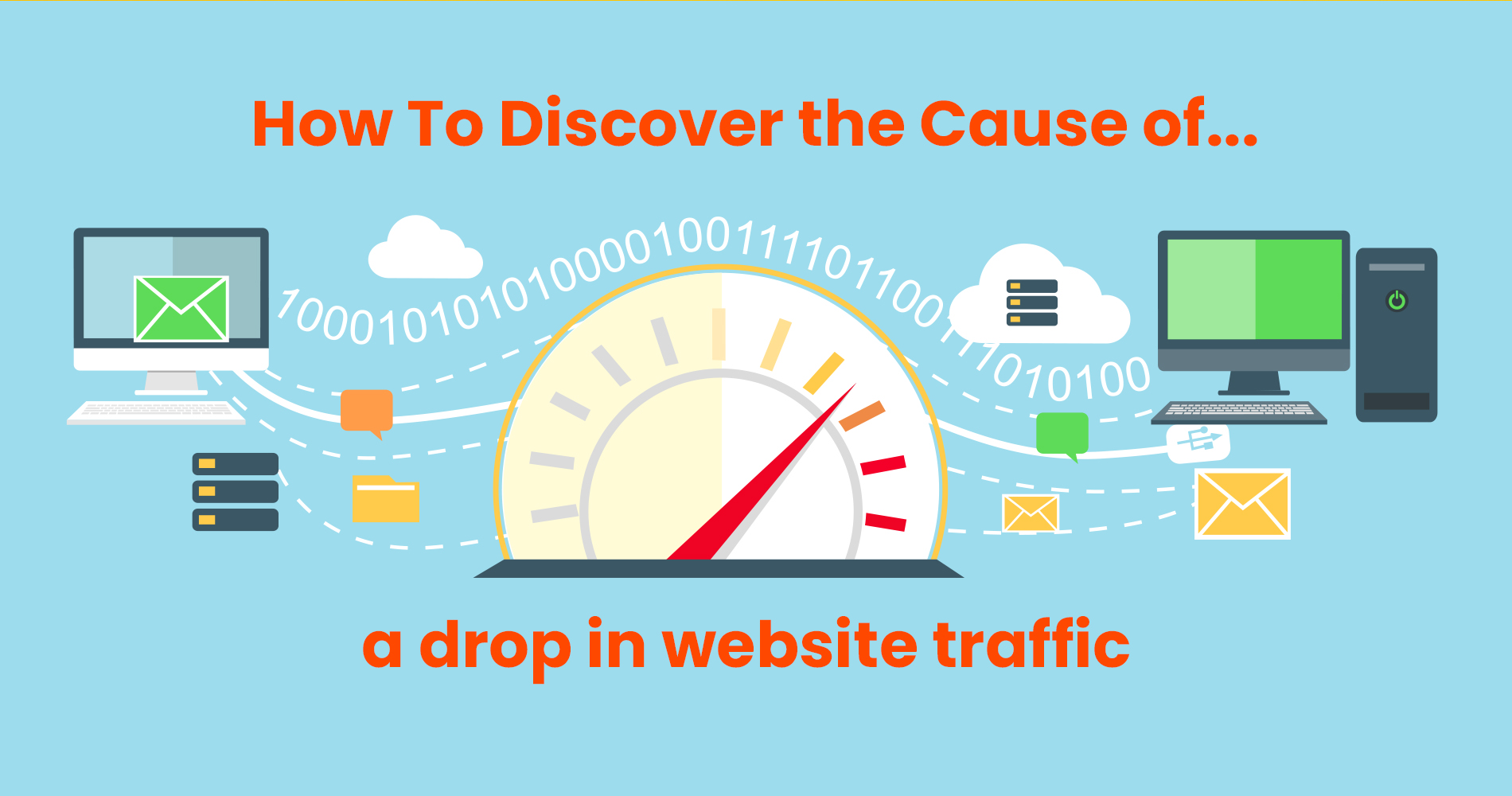Sometimes you'll discover that some of your Google Analytics data look a bit off, and it may feel like an emergency. But let's be honest, in most cases - it's not! Your first step should always be to ask yourself what kind of content you're putting out there, who you're connecting to...and why? Are you promoting enough on social media? Do other sites mention your name? Does your content have a good message for potential users or contacts? You are unique, and so is your situation.
There could be many reasons why this is happening...but it is not all doom and gloom. There are many reasons that your project might not have taken off but there are ways to combat the various setbacks you may face. Let's take a look at three different alternatives for revamping your analysis strategy so that things can get back on track with your business.
To create the best plan for a successful recovery, our data analysis process should look at all the many critical data points. Your "Investigation process" should consist of the following steps:
- Determine whether your issue is related to traffic.
- Analyse your data: Where are the drops coming from?
- How big and how long is the problem?
- In what way (or where) does it impact your site?
- Determine the cause of the problem and how it can be resolved.
- Assess whether it's worth fixing.
- Outline a plan for resolving the issue (if necessary).
Our primary focus in this article will be on the first three steps: the ones causing you anxiety right now. Breathe deeply and keep reading. This is doable!
The Best Way to Identify a Drop in Website Traffic
Find out whether this drop in traffic is due to a real marketing/SEO issue, or simply a tracking issue.
Chances are, you may be dealing with a tracking issue. One of the best examples is when Google Analytics tracking code isn't installed properly, we recommend starting with the Google Tag Assistant. If you can load your website correctly and the tracking code shows up correctly, even though you think everything should be in place, you may have forgotten to add the tracking code to a new webpage. The easiest way to discover that is to view your website's source code and see if there is a place to insert your tracking code.
Below are several of the more common reasons why tracking malfunctions on client sites:
- An inadequate GDPR compliance banner led to the loss of over 95% of user data for EU countries.
- An update to the website or migration resulted in the UA tracking code being accidentally dropped on specific pages (indirectly implemented on the website).
- We discovered an unpublished GTM container containing GA tracking code after a website migration.
- An incorrect GA event tagged most of the new users in a client's report as returning visitors.
Your tracking issue may be causing your traffic issue if you see the following:
- All (or many) marketing channels are experiencing traffic decreases - not just one marketing channel (like organic search traffic).
- Data conflict- Suppose Google's Search Console, or Facebook's Ad Platform, reports flat traffic or traffic increases, while your analytics tool (likely Google Analytics) reports that traffic is down, for the same marketing channel.
- Due to the way they track traffic, there are many gaps in their reports. Nevertheless, the increasing delta size indicates something is amiss.
Is your tracking issue affecting your traffic in a major way? Don't despair! The sooner you're able to solve the problem, the better for your business. If things turn out to be less grave than you initially feared, you can carry on investing in your project and make it even better. It's important to double-check that Google Analytics (GA) and Google Tag Manager (GTM) are set up correctly - there may still be some minor bugs related to tracking due to error configuration. Remember though, it's important not to take any shortcuts and seek outside help if they're not professionals with plenty of experience optimising GA and GTT!
Analysing and exploring your web traffic data
While it can be difficult to tell whether your drop in traffic is normal or not, it is always best to be prepared for anything, but there are instances wherein a company may have to make do with what they have. Some changes are normal, like seasonality changes and the natural progression of information decay (no indexing, retiring products). Other changes may be deliberate, but you may have unintentionally contributed to them (for example, you can stop someone from following your social media accounts). If the traffic decline is sudden or significant, it’s likely a change has occurred that requires attention.
An abrupt or significant change is often a sign that something has broken, or stopped (e.g., the no indexing of your site, the breakdown of tracking, or paused your advertising campaigns), or, in the case of SEO traffic, an algorithm update.
In general, drop-offs are caused by reduced website quality, increasing competition, a misaligned audience, brand, etc.
Once that is done, you need to analyse your data, determining if the issue is specific to one device, a particular platform, a particular section of your website, etc.
Start digging in these directions:
- Our digital marketing efforts span across many different channels, including PPC, email, referral & direct traffic, and social media (Facebook, Twitter, etc.).
- This also applies to mobile, tablet, and desktop devices.
- Or on different parts of your website or different landing pages.
- Geographic boundaries may exist across countries, cities, or other geographical areas.
Investigate Some Additional Strategies For SEO Related Traffic:
Search Engine Rankings
You'll want to track both your site's Keyword Footprint (e.g., all the keywords you rank for) and the ones you are most interested in.
Traffic by Web vs. News vs. Images vs. Videos
In case your website is moved to an external CDN, you will lose Google's image traffic, which no longer goes to your domain.
Competitive Landscape
- Competitors, direct and indirect. They include:
- The search engine now ranks review sites, such as Clutch, for service search terms instead of business service pages (indirect competition since you must compete for the same keywords).
- Search rankings are constantly changing. Competitors investing in content and link building can be left behind as they progress.
Trends in Search Behavior
- Coronavirus has also played a role
The technical side of SEO
- Perhaps you are having a crawling or access issue. Considering the recent Core Web Vitals algorithm update, page speed could also be an issue. Nowadays, the relationship between SEO and UX is becoming increasingly solid.
SEO Website Quality Issues
The Causes of SEO Traffic Loss
To fully understand what’s driving the traffic loss, you’ll need to dig into the data around the change. This may mean looking at Google Analytics segments, or other reports. If you’re having an issue with a specific piece of content, this is the time to investigate the page in particular. Are you having a problem with one particular part of the page that’s underperforming? Is that section not as well optimised as the rest of the page? What about external factors? Is your loss of traffic-related to a particular Google algorithm update? Or perhaps you’re seeing an increase in referral spam or sudden interest from penalty sites. Maybe it’s something even more unusual - like a social media site that you weren’t previously using, has gained significant traffic.
As a result, we have broken down the most common causes of SEO traffic investigation by internal and external factors.
What are the factors affecting your website's traffic?
Why SEO traffic is dropping: External causes
Being prepared to resolve external issues can make all the difference. It usually takes a long time to address these issues, but it's important to find out the root cause of the problem. You should try to take initiative to resolve the issue, or you could just be in a holding period until you find the issue. Sometimes people decide to forgo resolving the issue, which can be a mistake. If you have a plan for addressing the issue, it's important to have a timeline and a person monitoring the issue as it progresses. To do this, you should hire someone who is experienced in dealing with these kinds of issues.
Updated algorithms
If you've ever been in the SEO world, you're probably familiar with updates like Penguin, Phantom, and other updates that have been released to help Google more efficiently rank the content that they think users will enjoy and be more likely to click on, rather than spam and low-quality websites. If you're not familiar with these updates, it's a good idea to become familiar with them. Understanding what they do and why they do it can help you identify when you've been hit by an update and how you can fix your website to avoid being hit by them in the future.
Penalties imposed by Google
What is it that you've been doing that is violating Google's Webmaster Quality Guidelines? Check the Search Traffic > Manual Actions section of your GSC account for an alert. That said, you'll need quite a bit of time to dig through Google's documentation regarding manual penalties.
SERP Changes
The search engine result pages (SERPs) are like a glacier - they change slowly and steadily. There’s a constant state of flux, with new updates and products emerging all the time. Many people take such a phenomenon for granted, but not you. You’re continually looking for ways to improve your site’s SEO, which is why you’ve done a quick check of the SERPs. Your competitors are probably doing the same thing. What’s interesting is that your keyword has remained static in position, but the SERP has changed. There’s a bold blue box. There’s a feature you’ve never seen before. There are more results, and the page has changed substantially - even on mobile! The search engine is always on the move, and so should you!
Keyword Ranking Fluctuations
See if there is a technical problem related to the pages these queries land on if you experienced a drop in rankings (via GSC). These changes are sometimes the result of A/B tests Google runs, sometimes they are the result of a Google bug, and sometimes they are due to competition or algorithm changes. To find out more, check out Google Webmasters' tweet about it.
An ever-evolving search intent
Choosing which keywords to target and creating pages should be based on the search intent of the user. A slight and gradual drop in performance for your pages can be the result of the user intent changing. Finding the right keywords can be tricky, but it's necessary to get more organic SEO traffic.
Competitors
Investigate other sites if your rankings drop. Why? Where are they succeeding that you are not? What number of new backlinks did they build? What makes them more aligned with a user's search intent? Think objectively!
Events and news impacting the world
Every event has an impact on search traffic for terms that are associated with that event. Sometimes the event will generate enough discussion that terms that weren't even directly related previously get searched for. Other times, breaking news will result in different terms having a spike. For example, if you're looking at search traffic for the name of a famous figure, traffic may increase if they are involved in a scandal or if they get married, whatever that may be. Even if you're looking at a completely apolitical figure, the event will still impact their search traffic.
Drops in SEO traffic caused by internal factors
Something may be amiss with your site that causes your traffic to drop. Let's examine the common causes of SEO traffic drops.
Disparities among mobile websites
Having your website accessible across all devices (for example, smartphones!) is essential to getting more search engine traffic. Since Google is moving to Mobile-First Indexing, you may want to fix any issues with your mobile version of your website immediately. Are there errors on your website when viewed on mobile devices?
Issues with website quality
A content audit is a single, exhaustive analysis of your content. It is an effective way to identify old and irrelevant content. You can do this by culling old and outdated content. But also look at your website as a whole and decide whether it is performing how you want it to, then optimise it. Make sure to measure and track your efforts, otherwise, you might not see any meaningful results and waste your efforts.
Content is one factor that often separates winners from losers. If you want to stay ahead of your competitors, it is important to outrank them with better content. Always try to stay one step ahead of them with content that is richer in subject matter and more interesting for your users.
Unintentional changes to the content
Having a problem with a page's copy recently? Why not remove the link? Search engine rankings can be affected by internal and external links.
Existing or newly detected technical SEO problems
Technical SEO is the foundation of quality, sustainable traffic to large websites (to clarify, technical SEO is less critical and complex for small websites.) If there is a problem regarding the correct implementation of the following (especially to the extent that something “broke” that was previously working), your traffic might be suffering. Utilsing website monitoring software, or automated crawling software (e.g., Moz, Ahrefs, or SemRush) can help you identify issues before they become traffic issues. Additionally, good QA processes - and double-checking critical user flows - can help alleviate the risk of problems arising.
Crawl Errors
For identifying crawl errors, you should use Google Search Console (GSC) and Screaming Frog. Google does not index the URLs under "Coverage Report" to assist users. You need to make sure fruitful content is not experiencing indexation issues and fix GSC errors quickly.
Migrations & Redirects
One of the worst-case scenarios we see as SEO’s are the cases of botched site migrations. The SEO migration process can be complex/high-risk, requiring close attention & QA. Redirects are a common issue with migration projects. If there is a problem with your redirects, your traffic might be suffering consequently. (Don’t forget to redirect www, non-www, HTTP, and HTTPS URLs!)
Plugins
Use a web platform and plugins, extensions, and apps to add additional functionality to your site. If this is the case for you, you'll either need to wait until the plugin developer fixes it, fix a new one, or forgo the use of that functionality entirely. Keep in mind that these factors can and do overlap; for example, a Core Quality Update (also update from Google) could change your website’s quality score from “good enough” to “not so much,” resulting in dramatic-looking losses. Technical SEO issues that might not be deal-killers in themselves (e.g., XML sitemaps with lots of broken pages) can compound into bigger issues. For this reason, it’s best to investigate all the possible items that could be wrong - if only to rule them out.
How Important is a Traffic Drop to Your Business?
This is a tricky question to answer but one thing is for certain - the data from your analytics software or apps helps you arrive at the answer. If you click on "traffic sources" in Google Analytics, you'll be able to check which keywords are bringing people to your site as well as how much time they spend there and what they do after that. Those three factors help us figure out how much value search traffic brings us.
How To Fix Traffic Drop Issues
You must decide!
On a high level, this item has a lot of meaning for what/where/when/why you defined in your investigation:
- Fix any tracking issues you may have.
- Get it back to where you need it (if necessary) by working with a team you trust.
- To improve the quality of your website, you can increase your E-A-T, remove low-quality pages, and identify other ways to improve the site.
- In the case of a manual penalty, you will need to work to solve the issue, then work to have your website reconsidered for reindexing.
- Working with your development team to fix anything that is "broken" from a technical perspective must be done before re-submitting the broken pages to GSC.
- Invest more in your marketing efforts if your competitors are doing better than you.
- Consider putting together a comprehensive SEO strategy if it's more of a "death by 1,000 cuts" scenario
Lastly,
Evaluating website traffic is a crucial first step in any website/SEO audit. If you don’t understand what your problems are, how can you fix them? First, you must understand the two main concepts: (1) what the real problems are and (2) where are you seeing the problems?
When looking at website traffic issues, remember usually there is a hidden root cause, and the symptoms of a problem can be deceiving. This makes for a particularly tricky problem to understand and fix.
This guide should have been helpful to you in identifying and resolving problems with your website traffic. Contact us if you need help with your investigation - or if you need the solution.