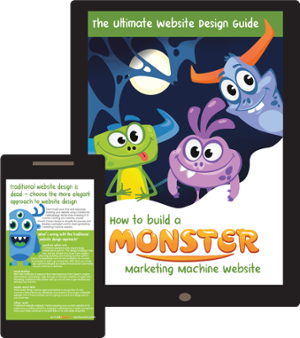HubSpot's Operations Hub Enterprise is an innovative data management tool designed to help larger organisations make informed decisions and streamline their operations. With features such as automated workflows, customisable dashboards, and integrated analytics, this powerful platform allows businesses to quickly and easily analyse data from multiple sources to gain valuable insights. It also offers real-time performance monitoring and notifications so you can stay on top of your operations. If you want to unlock the potential of HubSpot's Operations Hub Enterprise and better manage your organisation's data, one way to do it is by levelling up. But how can you make that happen?
Without a doubt, having the correct tool for a job can be the determining factor in successfully and quickly completing it.
With the introduction of Operations Hub in 2021, HubSpot went a step further to ease businesses and promote growth. This platform streamlines data integration throughout an organisation and facilitates collaboration between different teams. It helps reduce the complexities which come with running a business and aids in expanding operations.
With the launch of Operations Hub Enterprise, businesses of all sizes now have access to software that is tailored to their requirements. This allows even the most complex organisations to manage their data effectively and efficiently. The product line has been specifically designed with this in mind.
The Operations Hub is a powerful and revolutionary platform that promises to revolutionise the way businesses use their data. With the power of this platform, businesses can unlock the full potential of their data, giving them access to insights that they never had before. This new tier pro allows users to take advantage of all of Operations Hub’s features, such as automated processes, analytics-driven decisions, and custom reporting capabilities. Businesses can now turn their data into actionable insights in no time at all, allowing them to make better decisions faster.
1. Business-sized solution
Since its launch in 2006, HubSpot has revolutionised the way organisations approach marketing and sales. With three tiers—Free, Starter, and Professional—plus the Operations Hub, HubSpot has enabled businesses of all sizes to access powerful resources and insights. However, until now they have lacked a more advanced level that could provide extra features and capabilities to larger organisations.
As more and more businesses seek to take advantage of the power of their data, the complexity of managing it at the enterprise level has become increasingly difficult. Data management can be a daunting task for those who are not familiar with it, but with the help of HubSpot's Operations Hub enterprises organisations can now access and analyse their data more efficiently. This provides an unprecedented opportunity to gain insights into customer behaviour, market trends, and new opportunities.
Companies of this magnitude use an immense amount of data. Additionally, the size and complexity of these organisations mandate a custom-made solution to accommodate their needs. The comprehensive Operations Hub Enterprise was developed to effectively manage complex datasets, making it much more suited for large organisations than the smaller or mid-tier options such as Starter or Professional.
With Operations Hub's Free, Starter, and Professional tiers, users can gain access to revenue-generating functionalities such as data synchronisation, programmable automation, data quality automation & datasets.
Aside from catering to the needs of large and complex businesses, what other benefits do these features provide?
2. Datasets functionality
The Operations Hub is an innovative development for businesses that wish to streamline their data synchronisation flows. It provides an efficient, cost-effective solution and ensures smooth operations. . It can vastly reduce manual effort and streamline operations, providing maximum efficiency & results. With Operations Hub Free, Starter, and Professional, teams can easily connect HubSpot with all their business apps across departments and get the flexibility they need to automate their operations. Operations Hub eliminates the need for manual data transfers between different systems, making it a time-saving and efficient solution.
Enterprises need to comprehend large amounts of data to create meaningful reports. This can be very overwhelming as there are multiple objects, fields, and metrics that need to be managed. The overload of information confuses not just the analysts but also other employees who are unsure about how to approach it.
With Operation Hub Enterprise's powerful dataset features, your operations team can easily convert large amounts of data into organised tables whether it is stored locally or in the cloud. This makes reporting much simpler and this tool can be used by everyone in the organisation.
CHECK THIS OUT TOO 7 Mind bending Operations Hub Use Cases
3. Detailed data analysis
With the help of Operation Hub Enterprise, you can gain a better understanding of your data. By providing powerful analysis tools and advanced calculations, it helps you get a better understanding of your data, enabling you to make more informed decisions. With its intuitive interface and easy-to-use features, Operation Hub Enterprise is becoming an invaluable asset for organisations looking for insight into their data.
Depending on your data and analysis requirements, you may need to configure different calculations. This could include calculating the commission earned or the time it takes for transactions to go through, as well as determining Monthly or Annual Recurring Revenue (MRR/ARR).
“As a part of datasets, for the first time, you can now calculate values directly in the context of HubSpot reporting — no need to bog down the CRM with additional fields solely for reporting purposes,” HubSpot writes. “With this new feature, calculate date differences (e.g. time to first conversion), sales cycle speed (e.g. time in deal stages), sales commissions, and more.”
4. Value for money
When faced with the decision of selecting a new software for your business, it can be attractive to opt for a less-expensive version. You might think you can get by with the Starter or Professional version to access all the features that you require. However, it's important to remember that choosing wisely now may provide greater rewards in the long run.
Upgrading to a more expensive service can be a difficult decision, especially if you are already familiar with the existing service. However, there are often advantages and features that come with the more premium options that could be beneficial to your business or project. By upgrading, you could potentially increase efficiency with access to more features such as automation and analytics tools. Upgrading could also provide greater scalability and flexibility for your future needs.
Despite the increased expenditure, a specially tailored tool for your organisation is well worth the investment, as it will be more tailored to fit your specific needs and complexities. Investing in the Enterprise version of the platform can be a real game changer. You'll get access to powerful new features, enjoy considerable time savings compared to trying to make it do something it wasn't designed for, and have a much smoother work life (no more cats!). Even though it may cost more, Enterprise is worth every penny.
Experience the powerful features of the Demo Operations Hub Enterprise for yourself
It's great to read about the advantages but it will be even better to see them in action on the platform! Experiencing the benefits first-hand can significantly improve your overall user experience. If anything we've discussed resonates with you, our Expert consultants are more than happy to give you a personal demonstration of Operations Hub Enterprise. There is no better way to get familiar with software than by testing it yourself.