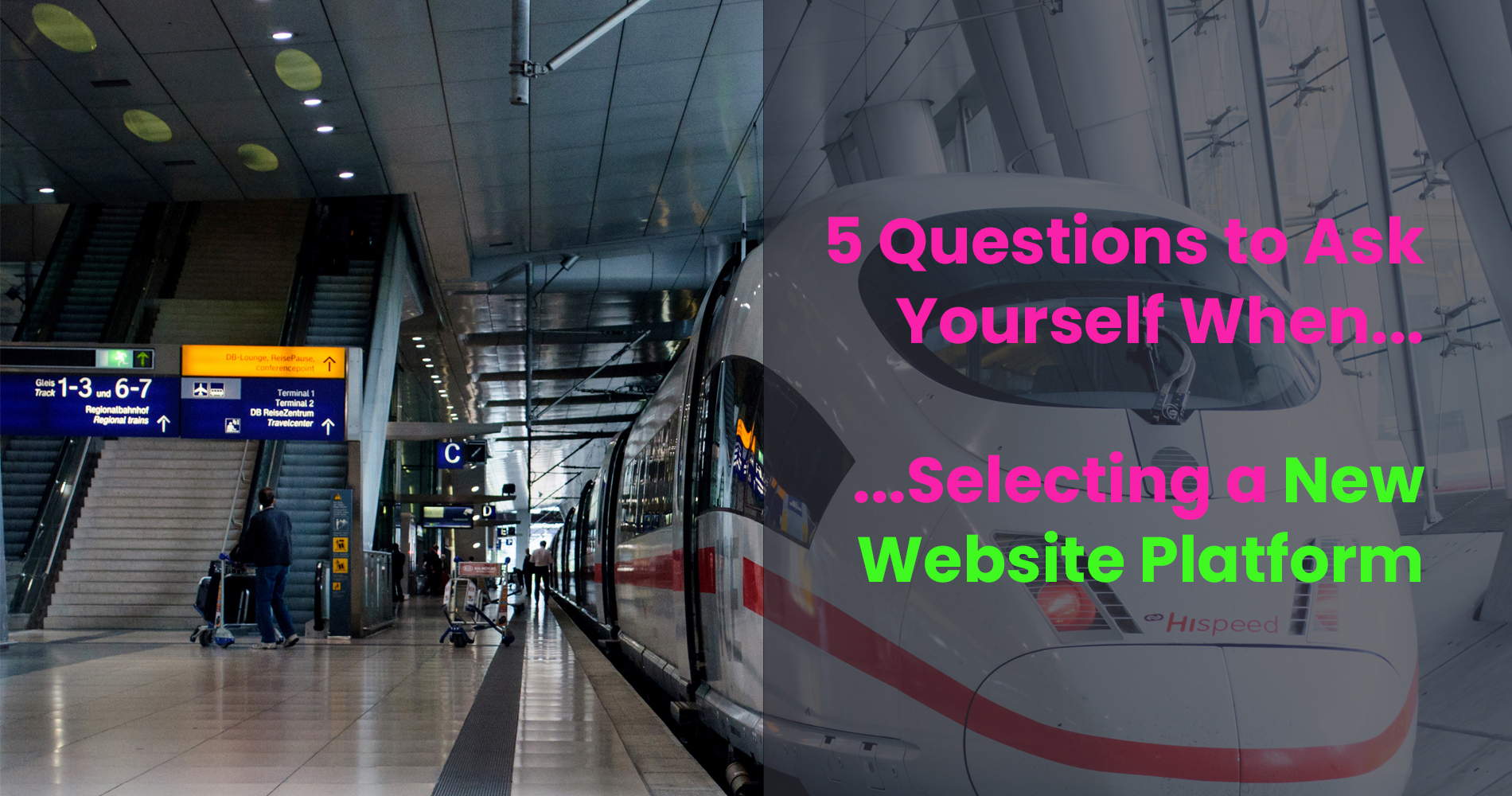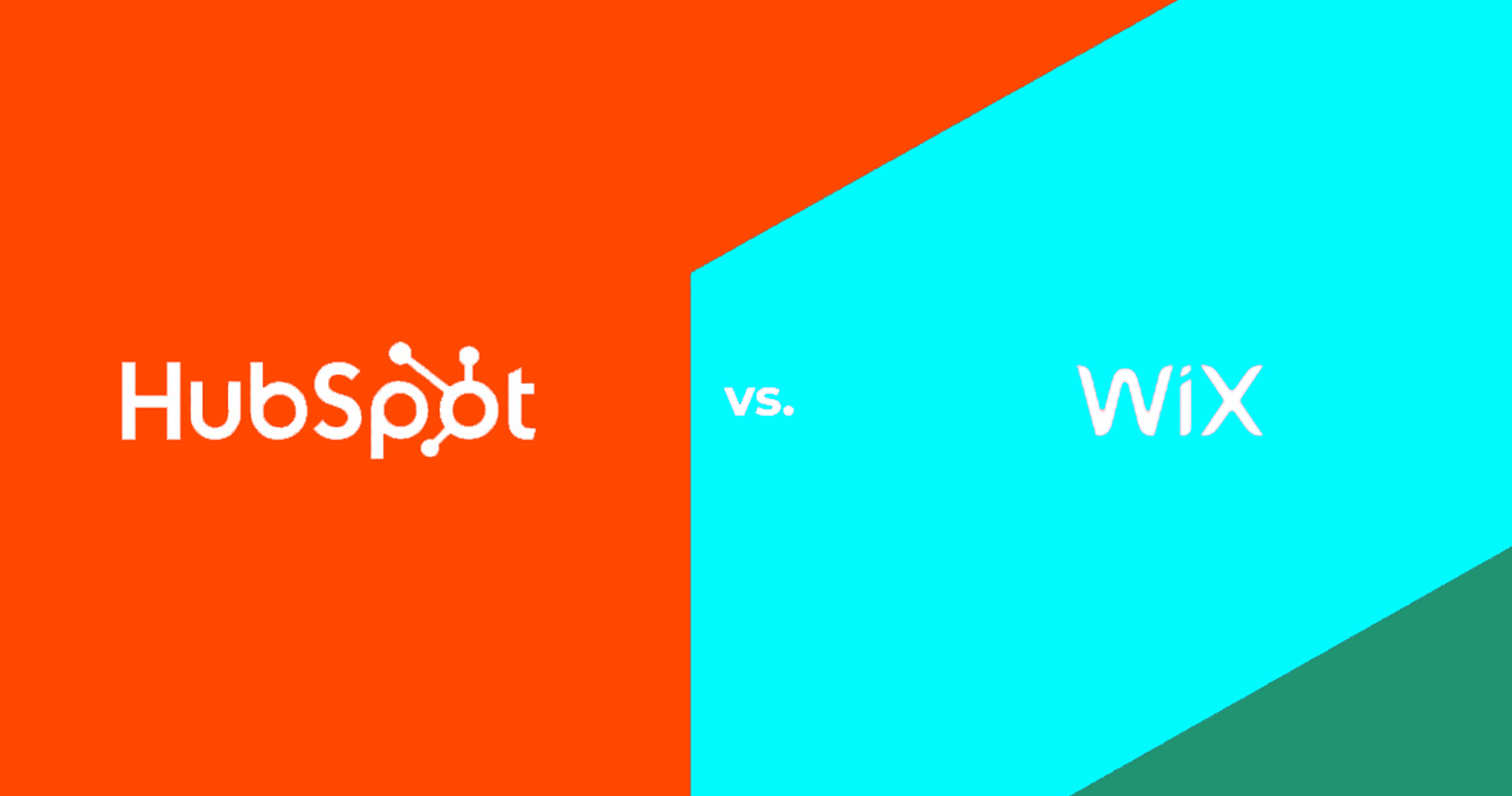Whether you're a large corporation or a startup owner, you're going to need a website. This isn't just true for business owners, though -- even sole proprietors who are freelancing online need a website! If you've ever thought you didn't need a website, think again. They're good for business and they're free or cheap to make, depending on the services you use.
Websites are typically built with a content management system (CMS). Content management systems simplify the process of managing content, provide mobile support, and allow you to run campaigns across multiple platforms. If you've already built a website or migrated from one platform to another, there's a good chance you've used a CMS. CMS platforms give you complete control over how your website functions.
The big question is which CMS will best suit my needs?
The trick to picking a CMS is first deciding which one best meets your organisation’s needs. Below are five questions to help any organisation, big or small, figure out the best way to design their website when choosing a different CMS for their new (or redesigned) website:
1)Why do I need to create another website?
When building a website, it's easy to get overwhelmed by it all. It's surprising how many different elements must work together, seamlessly. From the navigation to the buttons, the typography and the imagery. Each of these elements is part of a larger system. If even one of these pieces is broken, the user experience suffers. The first marathon is daunting and the second is even harder to commit to. Yet when the finish line is in sight, the reasons for running begin to reappear in the fog of your memory. Building a website can be a challenge, but a rewarding one. The sense of accomplishment is far greater than the pain that comes with it.
If you’re finding it hard to make a decision about upgrading your website, here are some reasons that might help. Are there any new details to share? What are your goals? Did you outgrow your original site? You might find answers to the questions below by following these steps:
Identify the problem.
You and I agree, "There is no perfect website.”
It is difficult to admit one's mistakes, and this is true for websites as well. If you are upfront and admit your website needs improvements, you will be able to choose a CMS that doesn't cause those problems.
Usability and satisfaction are two diametrically opposed concepts that, however, can easily go hand in hand. Website usability is a vital part of the creation and maintenance of a website. If a site is not easy to use, it is not likely to receive the number of visitors that the site owner would like. Search engines also care about the usability of a site and will take it into account when figuring out how to rank websites in search results. Many of us tend to think that, if we find our own creation perfectly satisfying, everyone else will see it exactly the same way. It's not so.
2)Determine why those elements of the website don't work.
Identifying and understanding what's not working will help you better determine what you need to do to get your website to work! Taking steps to understand why your old site doesn't work will help you prevent making those same mistakes with your new site. Doing so will ensure the success of your site!
Specify your growth goals.
Instead of simply saying "I'm looking for more traffic," give yourself an actionable way to measure "more." Do you want to increase your conversion rate by 10%? What about improving the user experience and user interface? Quantifying your goals not only gives your team a baseline for a new website, but it also lets your CMS know what you want from the site.
How can the CMS be of assistance to me?
People have to be realistic in their CMS expectations. When you know what features are must-haves, you can more easily decide on a platform. We recommend that you start with a basic approach and gradually upgrade to your requirements. Not only will this help you stay within your budget, but you'll also have a solid foundation to build upon. This approach will help you avoid having to rebuild your entire CMS in the future. Before you make a decision, think about your must-haves and can-do's. Not all CMS can do everything, so it's important to find the one that comes closest to meeting your requirements.
There are a few traits that make a CMS effective, however. The user interface should be intuitive. Be sure that everyone will be able to use the CMS platform before investing in one.
A CMS's help feature is also crucial. Before you choose a CMS, review the support, especially in the event of an emergency. It is important to find a company that offers 24x7 support. In a perfect world, you'd want your support team to know what your website needs to function as well as possible.
Lastly, a CMS must be able to adapt to changes in software and security requirements quickly. The majority of CMS providers update their software on a quarterly basis, so you remain secure and up-to-date.
3)What is my timeline for this website?
Creating a new website (or migrating content from an old platform to a new one) requires time. It takes time to build a functional, well-crafted website, even on a fast connection.
Time-pressed individuals will be sorely disappointed they can't simply click a button and have a website. The key is to explain your needs to CMS builders.
If you're transparent, your prospective CMS provider can discern if your timeline is a) realistic or b) inordinately long considering the short turnaround time.
4) How customised should It be?
The insights that this question serves up can save you a lot of time, money, and headaches in your quest to find the best possible product/business ideas. It pays to have a firm understanding of what you are specifically looking for and take the time to do a deep dive into each potential new project by looking for specific tweaks you want to make or integrations that will be needed. The ideal CMS should allow you to add new tools as easily as it allows you to remove them if they are no longer needed.
5) How many people are going to help me keep the website current?
Managing access levels on your website can be quite a pain, especially if you run a large organisation where you need to know who can add, edit, and delete content. A startup SMB must ensure that the intern sends his most recent blog post to them before it is published.
Identify your contributors' technical expertise as well. Do they have coding skills or are they content marketers with a basic understanding of HTML but no coding skills? Find a CMS that will support most (ideally all) of those levels according to the input you receive from your entire team. Find one that offers outstanding customer service. Many CMS platforms offer training sessions for teams so that everyone is on equal footing and can build their skills.
Conclusion
As you start to compare various CMS platforms, these are far from the only questions you will have. Still, don't be afraid! There are plenty of resources available! The internet is full of comparison guides that explain the differences between the world's most popular content management systems.